Students are given a username and password by the IT department.
Your username consists of your Last Name + Last 4 digits of your Student ID (Example, doe1234) (no spaces)
Your password is Eacc with your birthday by month, day and year in two digits
(Make sure E is capitalized and contains no hyphens) (Example Eacc080216)
Login: eacc\lastname+last four digits of your Student ID (Example, doe1234)
Password: EaccMMDDYY
How do I change my password?
Changing your password helps from others accessing your account. To prevent this from happening, change your password periodically.
Please keep in mind to use a password that is easy for you to remember. Think about using a short phrase with spaces like: I have 1 pet dog named Fido.
Make sure that you use at least 1
- Capital letter
- Lower case letter
- Number or special character
1. Login as usual
2. Then press ctrl-alt-del
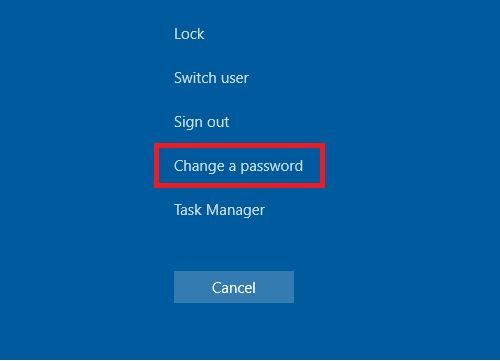
3. Go to change password tab
4. Fill the Page and OK
How to log in to myEACC
At the top, left of www.eacc.edu, select the myEACC link.
- Your User Name is your last name, followed by the last 4 digits of you Student ID. (If you have a hyphenated last name, just use the part to the right of the hyphen.)
- Your initial password will be Eacc followed by your six-digit birthday (MMDDYY).
Your password is Eacc with your birthday by month, day and year in two digits
(Make sure E is capitalized and contains no hyphens) (Example Eacc080216)
Login: lastname+last four digits of your Student ID (Example, doe1234)
Password: EaccMMDDYY